













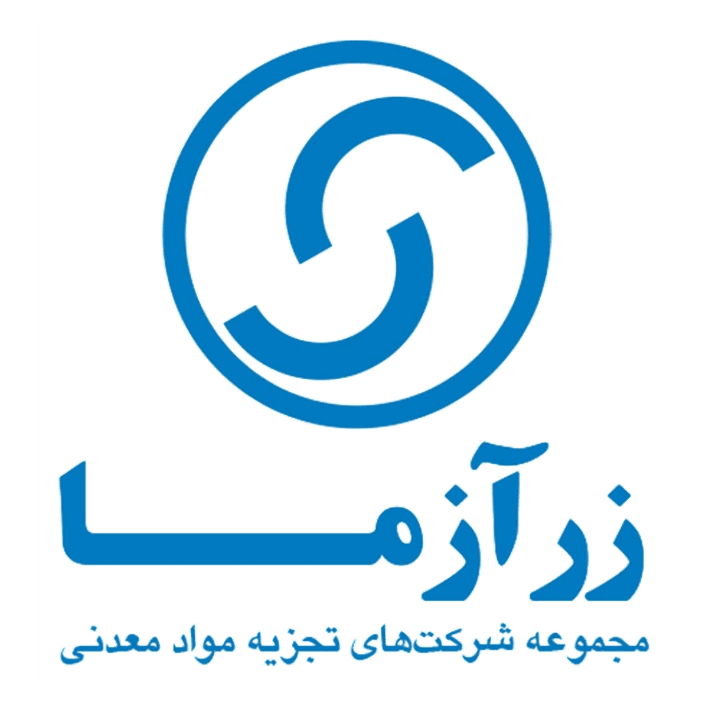
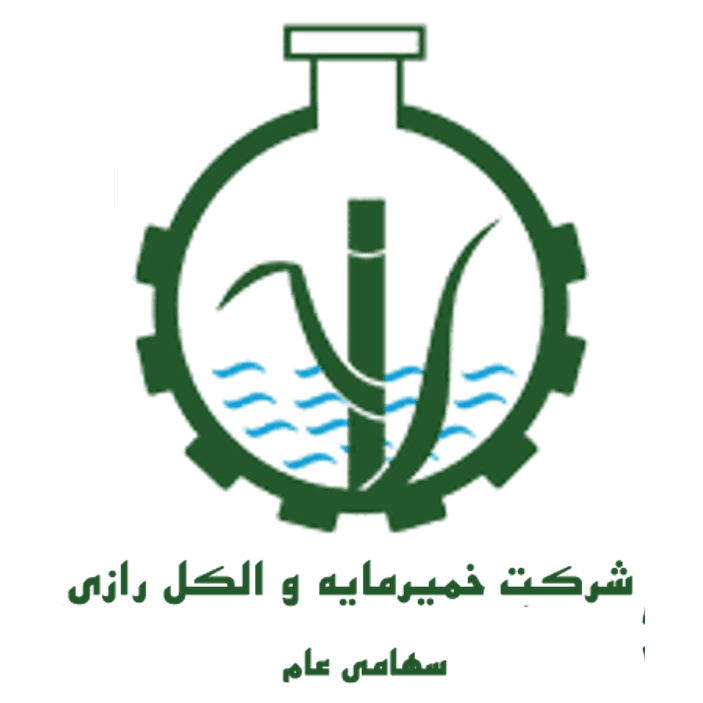



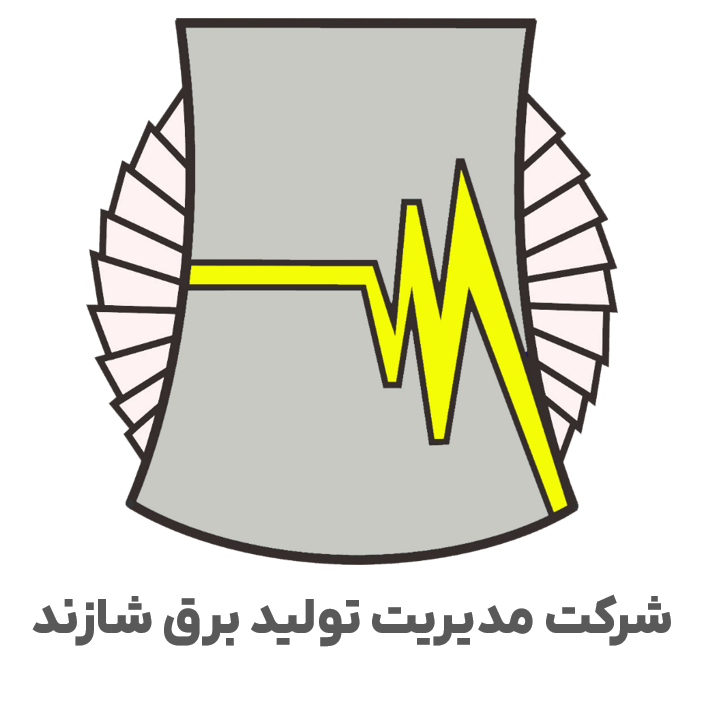











Pegahe Aftab's POWER Plant ERP
The only power plant ERP in Iran
Learn MoreWhat they say about us

Mojtaba MirAbedini
Director of Planning of Bethat Power Plant
Mohammad Mohammadi Nasab
Director of IT Department of Montazer Qaem Power Plant
Koroush Rahimi
Director of IT Department of Shazand Power Plant
Bahram Lotfinia
Director of Information Technology East Azerbaijan Electricity Production Management
Milad Zareie
Director of IT Department of Yazd Taban Power Plant
Rahim Samandari
Manager of Shobad Kohnouj Power Plant Operation Unit
Amin Zandi
Manager of Information Technology Department of Kerman Electricity Production Management
Mansour MehrAra
Director of Planning Department of Qom Power Plant (Saba Power Plant Repair and Maintenance)
Abolfazl naderi
Director of Information Technology Department of Qom Power Plant- 0 Province
- 0 Power Plant Process
- 9000000 Done Process
- 1000 Expert Users
- 0 Years


Speed and Simplicity
In modeling, running and monitoring the process, you will not encounter the complexity of the process management. You will be able to react quickly to unpredictable circumstances.
Latest Standards & Best Technologies
BPMN2 language, reactive user interface, Facebook-React interface technology and One-page Application technology
Experience
The result of an 18-year effort in developing process based software and successful experience in automating over 300 processes in large and medium size organizations.

1Entity Design
Simply define the structure of the entities and establish relationships between them. If necessary, we can also define property validator rules, unique indexes, and entity-based operations.
2Business Rules Design
By agileBPMS, we do not need to code to apply property validator rules. If there are complicated rules that can not be implemented in the property validator values, we will implement these rules in the form of a function in C # and verify that it is valid on an existing or new entity.
3Form Design
Based on the structure we have designed, the form is created automatically so that we can change it with our own taste and bring it to the desired shape. At this stage, it is possible to customize the characteristics of the form. If you need to do advanced costumize, we can also use the ability to code in Javascript.
4Process Modeling
With the BPMN 2.0 modeling language, we model our business processes and apply the settings needed to run the process on the model. We do all of this in the agileBPMS process modeler environment and we do not need to install any other add-ons.
5Access Levels
After specifying the role of each user, we determine their access level to different parts of the system. Roles can have a hierarchical structure that has an inherited property. In this step, we also have the ability to define access rules for entities, attributes, operations, and information.
6Design Reports and Dashboards
In the main dashboard, we can put a chart of work, a list of important tasks and everything we need to stay in front of our eyes. With an innovative dashboard design tool, we draw graphs, search forms and statistical data together and design our own custom dashboard.
7Run Process
At this point, each user can execute their own processes and can see their process activities in the dashboard. In the dashboard, there are plenty of ways to manage tasks, such as tasks categories and personal archives, searches, notes for the next step, job status breakdowns, and graphical display of work flow.
8Monitoring and Improving the Process
In agileBPMS, we can easily detect process bottlenecks by building up various reports based on process implementation data and applying the necessary changes to fix them. Multilevel reports provide the ability to monitor business activity (BAM) from the highest levels of the organization to the activities of a job.







